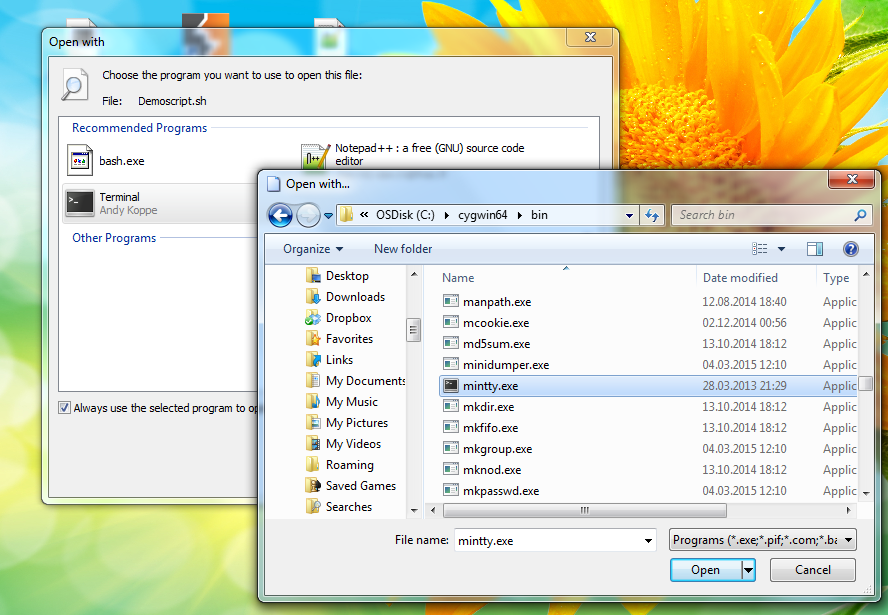Mar 262015
Cygwin is a great tool to run Linux application on Windows. I primarly use it to run my already written shell scripts. What I always missed was the ability to launch shell scripts with a simple double click. However this is very easy to setup. Just right click on a .sh file and select “Open with…”. Now browse to “C:\cygwin(64)\bin” and select mintty.exe. Don’t forget to check the checkbox at the bottom of the dialog to always use the selected application. From now on just double click any .sh file and it gets executed automatically.