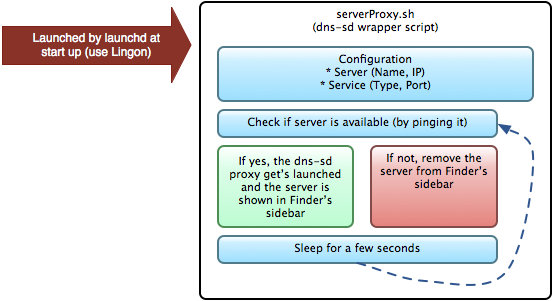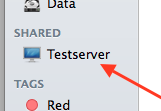 For me and many of my customers it would be a great feature to have Bonjour working over VPN connections. Apple’s Bonjour (also called mDNS or multicast DNS) is the service responsible for discovering other machines and the services provided by these machines in your network. The most important feature for me is the fileserver integration in Finder as shown on the right. Thereby all detected fileservers are integrated into the left Finder sidebar and you can simply connect by clicking them. Unfortunately this does not work over VPN connections as multicast traffic is generally not routed.
For me and many of my customers it would be a great feature to have Bonjour working over VPN connections. Apple’s Bonjour (also called mDNS or multicast DNS) is the service responsible for discovering other machines and the services provided by these machines in your network. The most important feature for me is the fileserver integration in Finder as shown on the right. Thereby all detected fileservers are integrated into the left Finder sidebar and you can simply connect by clicking them. Unfortunately this does not work over VPN connections as multicast traffic is generally not routed.
To simulate this fileserver discovery over a VPN connection I wrote a small wrapper script for dns-sd. It checks if a given server is available by pinging it’s IP and if so it adds it to the sidebar by using dns-sd’s proxy feature. You can check out the script at my Google Code snippet repository. The following diagram shows the inner workings.
To install it just download serverProxy.sh, rename it to myServerProxy.sh to allow multiple proxies, make it executable, adapt the settings at the top and create a launchd configuration. I recommend to use Lingon to create a “My Agent” launchd job that gets loaded at startup and that keeps the script alive. In theory it should not crash but who knows. You can use as many proxies as you like. Finally reboot and check if the configured server is now shown after you connected to your VPN.