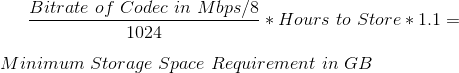Today’s blog post is a summary of several useful formulas for dimensioning video storage systems. Before you start reading it, it is very important to understand the connection between the Kilo, Mega, Giga and Tera prefix, the difference between Bit and Byte and difference between an indication of size (like MB) and an indication of speed (like MBps respectively MB/s). I created all the equation using the great Online LaTeX Equation Editor.
This post uses the following terminology:
- A capital B stands for Byte
Example: MB means Megabyte - A lower case b stands for Bit
Example: Mb means Megabit - To indicate a transmission speed the “per second” postfix is appended
Example: MBps means Megabytes per second
Now let’s start…
How much Space of my Volume should I use?
You should never use all the available space as this forces the filesystem to split new files into many small junks. These small junks lead to increased seek times and thereby slower transfer rates.
![]()
Tipp: Use quotas to limit the user visible size.
How much Storage do I need?
As described above you have to add a little extra space to avoid high seek times.
How much Hours of Video can I Store on my Volume?
This is often used to find out if there is already enough storage capacity to handle a new project or if you have to add more.
What Performance do I need?
The first formula calculates the Theoretical Minimum Performance Requirement in MBps. To be honest, it’s a pretty useless calculation as you need a lot more raw storage performance than this formula indicates. For examples it doesn’t take disk seek times or CPU limitations into account.
For a more realistic estimate use the following one. However this is still just an estimate to get a rough overview. It is very hard to size a video storage correctly and I haven’t found the correct formula yet.
Can I go with 1Gb Ethernet or do I need 10Gb Ethernet?
Many people think that they have to use 10Gb Ethernet if they want to edit videos using AFP, SMB or NFS. However in reality they often don’t need that much performance and can better spend the money on more storage capacity or better networking infrastructure.
It’s fine to go with 1Gb Ethernet if the Theoretical Minimum Connection Speed is 850Mbps or less. Go with 10Gb Ethernet as long as you need less than 3000 Mbps otherwise please talk to the system manufacturer.
What Network Protocol should I use?
That’s an easy one: Always use SMB on Linux, OS X and Windows!
(Except if you use OS X in combination with FCPX libraries stored on your NAS than go with NFS)